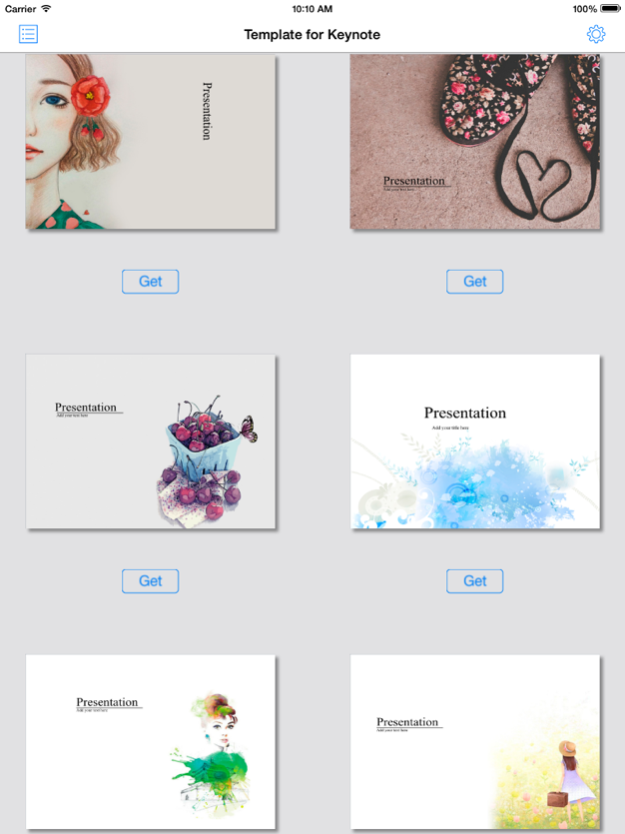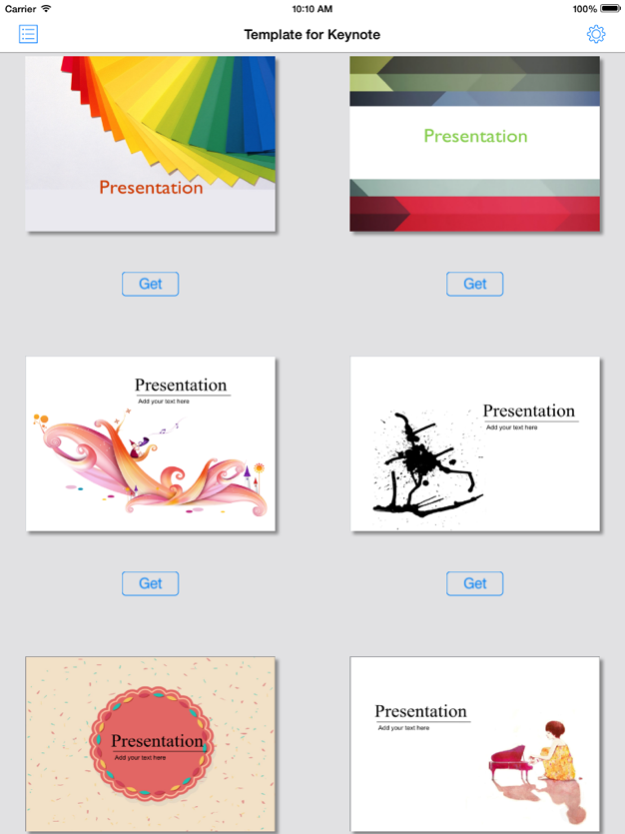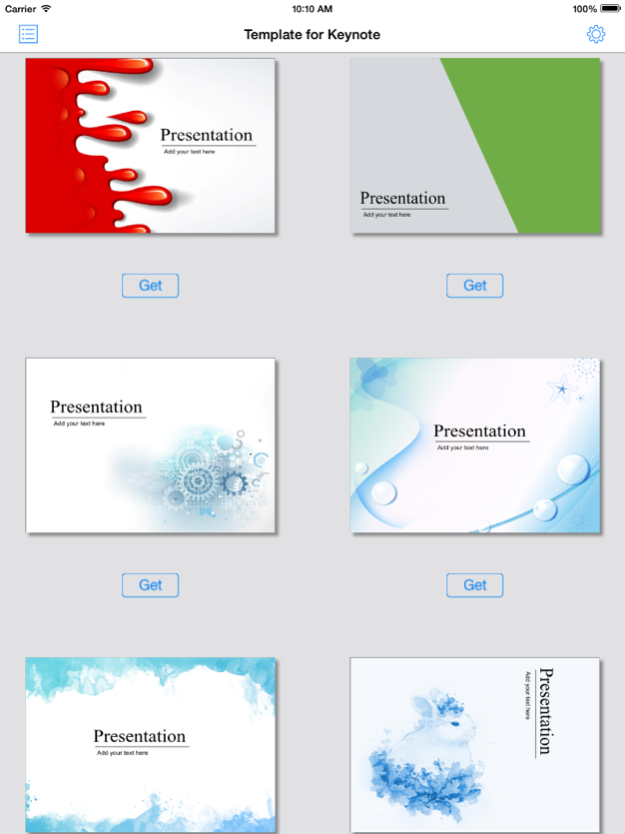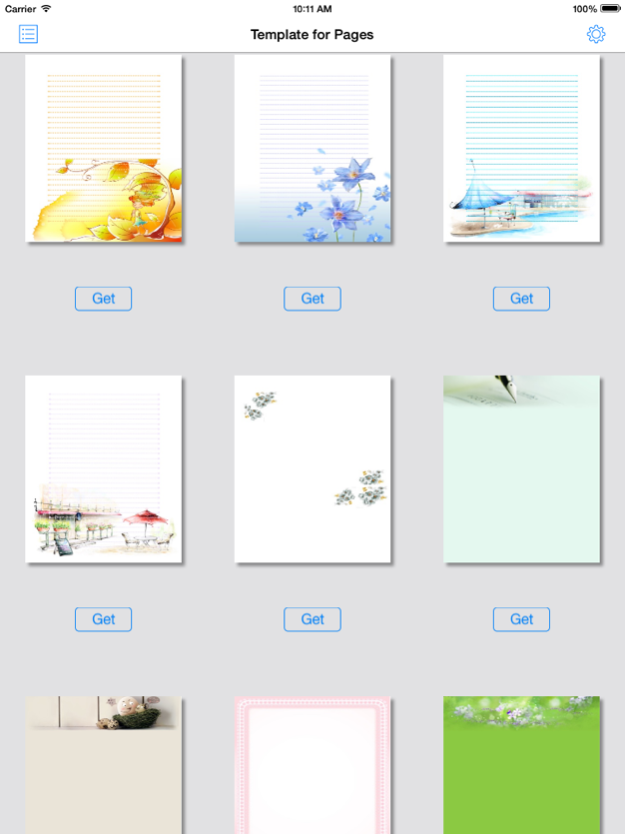Factory for iWork 2.8
Continue to app
Free Version
Publisher Description
We are very honored to introduce our new-designed APP to you. Its name is Factory for iWork. Factory for iWork is a well-designed APP with high quality Keynote templets and Pages templates, and at the moment the number of the templets reach 6050 sets. Keynote 5310 sets and Pages 740 sets.
Keynote includes many types, which can be divided into following types:
Arts and Abstract
Business and Trade
Chinese Style
Construction and Industrial
Education and Research
Fashion and Technology
Food and Beverage
Holidays and Greetings
Landscape and Tourism
Life Leisure Time
Medical and Health
Science and Information
Sports
Summary and Plan
Traffic and Transportation
Charts
Pages many types, which can be divided into following types:
Advertisement and Flyers
Calendars and Planners
Cards & Invitations
Certificates
Forms & Envelopes
Miscellaneous
Newsletters & Magazines
Posters
Recipes & Menus
Stationery
Chart
We put our templets in cloud storage so that the templets will not take up your computer storage. Once you like any of them, just need to download, and at the same time you can delete the downloaded templets that you don't need at present.
If you have any questions, please email me at aideli0220@gmail.com.
Jan 26, 2017
Version 2.8
This app has been updated by Apple to display the Apple Watch app icon.
Add 1000 sets of templates
About Factory for iWork
Factory for iWork is a free app for iOS published in the Office Suites & Tools list of apps, part of Business.
The company that develops Factory for iWork is 文韬 杨. The latest version released by its developer is 2.8.
To install Factory for iWork on your iOS device, just click the green Continue To App button above to start the installation process. The app is listed on our website since 2017-01-26 and was downloaded 6 times. We have already checked if the download link is safe, however for your own protection we recommend that you scan the downloaded app with your antivirus. Your antivirus may detect the Factory for iWork as malware if the download link is broken.
How to install Factory for iWork on your iOS device:
- Click on the Continue To App button on our website. This will redirect you to the App Store.
- Once the Factory for iWork is shown in the iTunes listing of your iOS device, you can start its download and installation. Tap on the GET button to the right of the app to start downloading it.
- If you are not logged-in the iOS appstore app, you'll be prompted for your your Apple ID and/or password.
- After Factory for iWork is downloaded, you'll see an INSTALL button to the right. Tap on it to start the actual installation of the iOS app.
- Once installation is finished you can tap on the OPEN button to start it. Its icon will also be added to your device home screen.